As businesses evolve, so do customers and their conversations. They’re no longer limited to calls or emails; they happen across Facebook, Instagram, X (Twitter), LinkedIn, and WhatsApp. To stay ahead, companies need Social CRM, a smart blend of traditional CRM systems with social engagement features. This guide explains what Social CRM is, how it works, the best social CRM software, and why a custom social CRM tool can transform your customer relationships.
What is Social CRM?
Social CRM, or social customer relationship management, is the process of integrating social media channels into CRM systems. It helps businesses communicate directly with customers across multiple platforms, track interactions, and gather insights about customer behaviour and sentiment.
Unlike traditional CRMs that focus on emails and calls, social CRM software manages social media interactions, converting likes, comments, and messages into meaningful customer engagement opportunities.
Why Choose a Custom Social CRM?
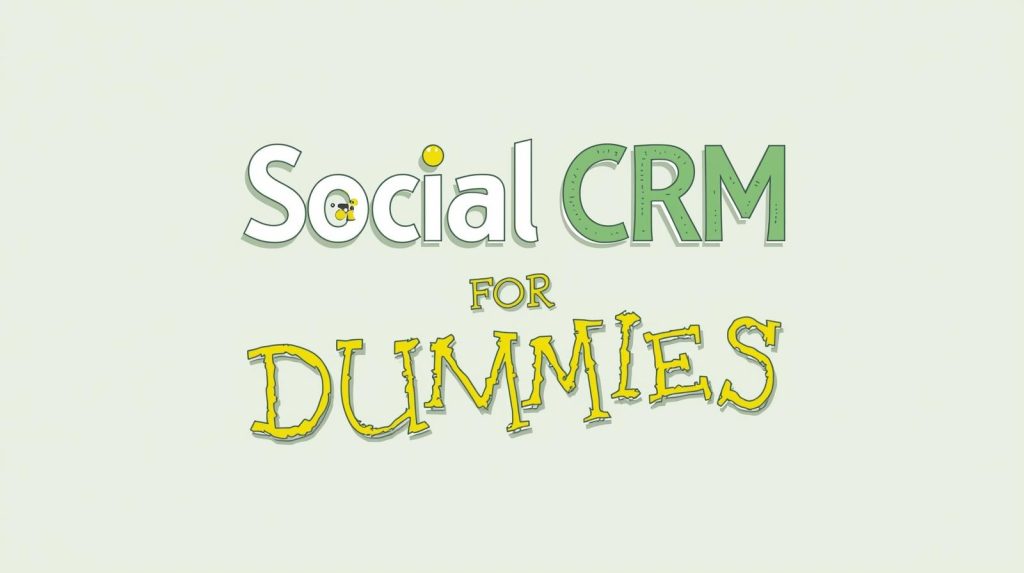
Every business interacts differently with customers. A custom social CRM integration ensures your setup aligns perfectly with your workflows, platform preferences, and customer engagement goals.
By choosing a customized solution, you gain flexibility, deeper insights, and a more responsive system designed around your needs
Quick Comparison Table: Custom Social CRM Vs Traditional CRM
| Feature | Traditional CRM | Custom Social CRM |
| Communication Channels | Email, phone | Social media, chat, and messaging tools |
| Engagement Type | One-directional | Two-way, real-time |
| Integration Flexibility | Limited | Seamless cross-platform and API integration |
| Reporting | Basic | Social sentiment and trend analytics |
| User Experience | Static | Personalized and dynamic |
| Automation | Minimal | AI-driven automation and workflows |
Key Features of the Best Social CRM
When evaluating or building the best Social CRM, make sure it includes:
- Social Listening – Track brand mentions, hashtags, and user sentiment across networks.
- Smart Automation – Use chatbots and follow-up triggers for faster responses.
- Unified Inbox – Manage Facebook messages, WhatsApp chats, and emails in one dashboard.
- Analytics Dashboard – Measure engagement, conversions, and audience mood in real time.
- Custom Integration – Sync seamlessly with marketing, sales, or helpdesk tools.
- Scalable Architecture – Adapt as your customer base or social presence grows.
Advantages of Using Social CRM Software
Social CRM Software Advantages – Quick Table
| Benefit | Description |
| Enhanced Engagement | Connect with customers in real-time across their favorite platforms. |
| Better Collaboration | Manage leads, comments, and messages in one space. |
| Improved Brand Visibility | Monitor feedback and act quickly to improve reputation. |
| Data-Driven Insights | Understand customer sentiment to improve marketing decisions. |
| 24/7 Availability | Use automated tools for around-the-clock engagement. |
Social CRM Examples in Action
- E-commerce: Brands use Instagram DMs for instant purchase queries linked to their CRM dashboards.
- Hospitality: Hotels respond to customer reviews in real time while tracking mentions and satisfaction scores.
- Education: Institutions manage student inquiries through WhatsApp and Facebook while logging every interaction in their CRM.
These social CRM examples highlight how integrating multiple channels enhances responsiveness and personalization.
How to Create a Social CRM Strategy with These Tools?
Create a Social CRM Strategy with These Tools is like, Building a successful strategy means combining the right social CRM tools and processes:
- Identify your active customer platforms (Facebook, LinkedIn, WhatsApp, etc.).
- Integrate CRM with social APIs to capture all mentions and inquiries.
- Automate responses with smart workflows to reduce delays.
- Analyze engagement reports to refine social content and timing.5. Train your team to use insights for campaigns and customer service improvements.
Quick Comparison Table: Custom Social CRM vs Ready-Made Solutions

| Factor | Ready-Made Social CRM | Custom Social CRM |
| Scalability | Limited | Fully scalable with business growth |
| Branding | Vendor-controlled | Custom interface and domain |
| Cost Efficiency | Subscription-based | Long-term ROI with full ownership |
| Flexibility | Fixed features | Adapts to specific business needs |
| Integration | Basic options | Deep integration with existing stack |
A custom social CRM software gives your business ownership, scalability, and flexibility—ideal for growing brands that want control over every customer touchpoint.
Trending FAQs About Social CRM (2025)
1. What is Social CRM software?
It’s a platform that merges CRM systems with social media tools to manage customer interactions, engagement, and insights.
2. What are some social CRM examples?
Examples include tools like Salesforce Social Studio, HubSpot, Zoho Social, and custom SuiteCRM integrations.
3. What is the best social CRM for small businesses?
Zoho Social and HubSpot CRM are popular for their affordability, while custom CRMs offer more flexibility.
4. How does social CRM integration work?
It connects social platforms—like Facebook, WhatsApp, and LinkedIn—with CRM databases to track conversations and measure engagement.
5. Why is Social CRM important?
It helps build brand trust through real-time, personal engagement and comprehensive data analysis.
6. Can I create a social CRM strategy with these tools?
Yes, use social listening, automation, and engagement analytics to design customer-first engagement strategies.
7. How does a social CRM tool improve marketing?
By analyzing sentiment and engagement, marketers can target campaigns more effectively and track conversions instantly.
8. What is the difference between traditional CRM and social CRM?
Traditional CRM focuses on offline or email-based management, while social CRM prioritizes live, social media-based interactions.
9. How much does custom social CRM development cost?
Prices start around $40,000–$60,000 for essential features and can exceed $100,000 with AI and automation modules.
10. Is custom social CRM worth it?
Absolutely. It enhances customer satisfaction, increases retention, and gives businesses 360° visibility into customer interactions.
11. How to ensure a successful social CRM strategy?
A successful social CRM strategy means integrating social media with your CRM to understand customers better, engage faster, and build stronger relationships through personalized, data-driven interactions across all platforms.
12. What is the combination of social media and CRM called?
The combination of social media and CRM is called Social CRM (Social Customer Relationship Management).


